Here you can read about how to play at Mineworlds. The game mode is survival vanilla, with small additions such as Autocrop for automatic planting and Timber for cutting down trees.
First time
When you log in for the first time, you end up in our spawn world. Here you can do nothing but look around.
Create your world
You create your world with the command /mw or by using the MW book.
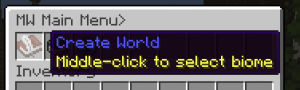
Click “Create World” to create with a new world random biome, or click the scroll wheel to select a biome.
You choose a name by writing in the chat:

Type “Cancel” to cancel.
World settings
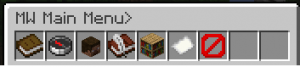
Inside your world, you can rename it, change settings, reset The Nether and The End, or remove the world.
You can also invite other players like “member”, so they get access to building and changing the world's settings.
Players who are “trusted” can only build.
You can also save the world manually, or make a backup.
Right now you can change:
– Level of difficulty
– Phantoms, Off or On
– PvP, On or Off
– World spawn location
– Your home
