In auctions you can sell your items to other players for a sum of money. There are two types of auctions. The first type involves paying the entire amount and buy the object directly and the other involves a bidding can be done on the subject. What is common to both is that both can be purchased directly for a specified price.
How to create a new auction:
-
- Hold an item in your hand and type
/auc sell - In the menu that opens, there 3 option.
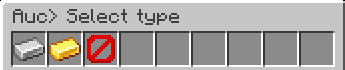
[Buyout] [Bidding] [Cancel]
If you choose the buyout will not be able to bid on the object. The object must therefore be bought directly.
If you choose the bidding can be a bidding.
If you choose Cancel to cancel the listing. - Once you have chosen the buyout or Bidding, you can choose the price and how long it should be out there. The bidding then starting bid a third of the chosen buyout price.
- Click “List Auction” to outsource the. Note that you can not stop an auction.
- Hold an item in your hand and type
If you accidentally close inventoryn you can write /auc cancel to bring back your item.
Objects that are not sold will be returned to the seller, provided you are logged into the server within a reasonable time.
Listed auctions shown in /auc and on Discord. Verified discord users with enough money can buy auctions even though they are not on the server.
